On October 14, 2025, Microsoft will officially end support for Windows 10, marking a significant milestone for organisations still using this operating system. While Windows 10 has been a reliable platform for many businesses over the past decade, this end of support necessitates that companies adopt robust patch management strategies to protect their systems and data. Effective patch management is crucial for maintaining security, compliance, and business continuity as this deadline approaches.
What is Patch Management?
Patch management involves regularly identifying, acquiring, testing, and installing patches (updates) for software and systems. These patches are designed to address vulnerabilities, fix bugs, and enhance the overall performance and stability of the system. For organisations still using Windows 10, patch management will become critical after the operating system reaches its end-of-life date. With regular updates, devices running Windows 10 will become increasingly resistant to cyberattacks, malware, and data breaches.
Products like n-able n-central and GravityZone BitDefender Patch Manager are designed to boost security and manage the complexity of patching multiple end-points with the latest updates.
Security Risks After End of Support
One of the most immediate and concerning risks of using Windows 10 after October 2025 is exposure to security threats. Microsoft will no longer release security patches or updates for Windows 10 devices. Without these critical updates, any new vulnerabilities discovered in the operating system will remain unresolved, giving cybercriminals a chance to exploit weaknesses. This creates a precarious situation for businesses that rely on Windows 10 for their daily operations.
Cyberattacks, such as ransomware, data breaches, and denial-of-service (DoS) attacks, often target known vulnerabilities in operating systems. Without patches, businesses are left vulnerable to these threats, resulting in data loss, financial damage, and harm to an organisation’s reputation. Furthermore, security vulnerabilities may become significant compliance issues for businesses in regulated industries, as many data protection frameworks (e.g., GDPR, HIPAA) require systems to be updated with security patches to maintain compliance.
Transition to New Operating Systems
One of the most effective strategies to mitigate the risks associated with the end of support for Windows 10 is transitioning to a more secure, supported operating system, such as Windows 11 or another modern platform. However, this transition takes time and requires careful planning. Patch management is essential during this process, ensuring that the upgraded systems remain stable and secure until the migration is complete.
Organisations should continue applying patches to their existing Windows 10 machines throughout the upgrade process to minimise vulnerabilities. Effective patch management helps ensure that even while companies work on upgrading their systems, they do not expose themselves to the security threats posed by outdated software.
Best Practices for Patch Management
To effectively manage patches and minimise the risks associated with the end of support for Windows 10, organisations should follow these best practices:
- Establish a Patch Management Policy: Create a clear policy that outlines how patches will be managed, who is responsible for implementing them, and how often patch assessments will occur. This should be part of a larger IT governance strategy.
- Automate Where Possible: Automating the patch management process can help ensure timely updates and reduce the risk of human error. Many patch management solutions can automatically detect and apply updates, making the process more efficient.
- Test Patches Before Deployment: It is vital to test patches on a small subset of systems before rolling them out organization-wide. This helps to identify any compatibility issues or potential problems.
- Prioritize Critical Updates: Some patches are more urgent than others, especially those addressing security vulnerabilities. Organisations should prioritise these updates to minimise risks to their infrastructure.
- Monitor and Review Patch Status: Regularly audit patch statuses to ensure all systems are current. Use patch management tools to track missing patches and address any gaps.
Conclusion
As Microsoft Windows 10 approaches its end of support in October 2025, organisations must take proactive steps to secure their systems. Patch management is a critical component in this effort, helping to protect against security vulnerabilities while facilitating a smooth transition to newer, supported operating systems. By establishing a solid patch management process, businesses can safeguard themselves from the risks associated with outdated software and continue to operate securely in the evolving digital landscape.